The WoW Armory is an official tool provided by Blizzard and other sites for World of Warcraft players that allows you to find detailed information about any game character right in your browser. Whether you’re interested in PvP leaderboard information, any PvE stats, gear, achievements, or collections, WoW Armory has it covered. You can easily search for a character and view everything from their item level to their Arenas, RBGs, raid, and Mythic Plus dungeons progress.
Based on our analysis, we recommend using the official links below to search your armory, depending on the version of World of Warcraft you’re playing:
- WoW Armory US (The War Within);
- WoW Armory EU (Retail, TWW);
- WoW Cataclysm Classic Armory (EU/US);
- WoW SoD Armory (EU/US);
- WoW Classic Hardcore Armory (EU/US).
WoW Armory US

- Players from South America, including countries like Brazil, Argentina, and Chile, also join the US servers to enjoy the game with a larger English-speaking community.
- WoW players from Oceania, particularly Australia and New Zealand, prefer to play in the American time zone or connect with friends in the region.
The US servers are popular among these regions because they offer a broad range of realms with different gameplay styles, such as Normal, PvP, and Role-Playing. This variety allows players to choose a server that best suits their preferences. Furthermore, Blizzard uses its best software/hardware solutions for the US servers, that’s why you’ll be able to enjoy a smooth gaming experience even playing from other continents.
- The War Within,
- Cataclysm Classic,
- Season of Discovery (SoD),
- Classic Hardcore.
If you want to play with friends who are in a different region, you can create a World of Warcraft account in that region. Keep in mind that you’ll be subject to the time zone and language norms of that region, which can affect your gameplay experience.
Despite the potential for higher ping, many international players choose the US realms to participate in the active and competitive environment, especially in PvP or high-level PvE content. Whether you’re from North America, South America, or Oceania, the US World of Warcraft servers provide a great community where players from various regions come together to experience the game.
WoW The War Within Armory (US)

-
- Visit the US WoW Armory Search: https://worldofwarcraft.blizzard.com/en-us/search.
- Find for your character: Enter your character’s name in the search bar. Make sure you’re on the US version of the site (check the URL for “en-us”).
- Select your server: Choose the correct server from the dropdown list to find your character.
- View your character: The Armory will show detailed stats, gear, achievements, and more for your character.
- Sharing your armory: Your friends or guildmates may ask you to link them your WoW armory. To do that, just copy the URL of the armory’s page and paste it to any chat, so they can see how amazing your character is.
- For example, here’s the Bajheera’s WoW armory: https://worldofwarcraft.blizzard.com/en-us/character/us/sargeras/bajheera. It’s one of the most famous warriors of the PvP community, so it’s smart to use his build to optimize your stats, talents, gear, embellishments, enchantments, and gems.
WoW Cata Classic Armory (US)

- No Official Armory Support: The official WoW Armory does not support Classic characters, including those from Cataclysm Classic. You will need to rely on third-party tools.
- AtlasForge.gg – The Best Option: A user-friendly solution is AtlasForge.gg (https://atlasforge.gg/wow-cataclysm). This site not only lets you check your character’s armory information but also allows you to view auction house prices for various items across all Cataclysm Classic servers. It’s a convenient solution for both character management and in-game economy tracking.
- Classic-Armory.org: One of the third-party tools available is Classic-Armory.org (http://classic-armory.org). This site allows you to look up characters, guilds, and achievements across different Classic eras, including Cataclysm Classic. However, some users have reported issues with character visibility, so ensure you’re selecting the correct era, server, and region (US) when searching. While it’s not perfect, it serves as a basic tool for viewing character information.
- Raider IO: if you don’t like the sites offered above, there’s one more great alternative: https://classic.raider.io/. It allows you to check characters, their progress, and guilds, recruit new players to your team, watch streams, and much more. You can use this site for WoW Retail, Classic ERA, and Cataclysm.
WoW SoD Armory (US and EU)

- AtlasForge Armory: You can use the AtlasForge website (https://atlasforge.gg/wow-classic/armory) to look up characters and see their gear. This site supports various Classic versions, including Season of Discovery.
- Raider.io: Another option is to use Raider.io (https://era.raider.io/), which also provides character information for WoW Classic, including SoD.
WoW Hardcore Armory (US and EU)

- AOTC Armory (https://hc.aotc.gg/): This site works well for finding characters quickly. It has a simple interface and provides all the information you need for Classic Hardcore characters.
- Classic WoW Armory (https://classicwowarmory.com/): Another excellent option that also finds characters fast and offers a clean, user-friendly experience.
WoW Armory EU

- While the servers are based in Europe, they are popular with players from all over, including countries like the United Kingdom, Germany, France, Spain, and Italy.
- WoW players from regions outside of Europe, such as the Middle East or parts of Africa, also join EU servers to connect with a larger English-speaking community or play in a suitable time zone.
Below is a list of regions that play on WoW EU servers:
- Western Europe: UK, Germany, France, Netherlands, Belgium, Switzerland, Austria;
- Southern Europe: Spain, Italy, Portugal, Greece;
- Northern Europe: Sweden, Denmark, Norway, Finland, Iceland;
- Eastern Europe: Poland, Czech Republic, Hungary, Slovakia, Romania, Bulgaria;
- Southeastern Europe: Croatia, Serbia, Slovenia, Bosnia and Herzegovina;
- Baltic States: Estonia, Latvia, Lithuania;
- Middle East & North Africa: Turkey, Israel, UAE, Egypt, Morocco;
- Other: Russia, Ukraine, Cyprus, Malta.
EU servers offer a wide range of realms all types: Normal, PvP, and Role-Playing, allowing players to find the best fit for their playstyle.
- The War Within (Retail),
- Cataclysm Classic,
- Season of Discovery (SoD),
- Classic Hardcore.
WoW The War Within Armory (EU)
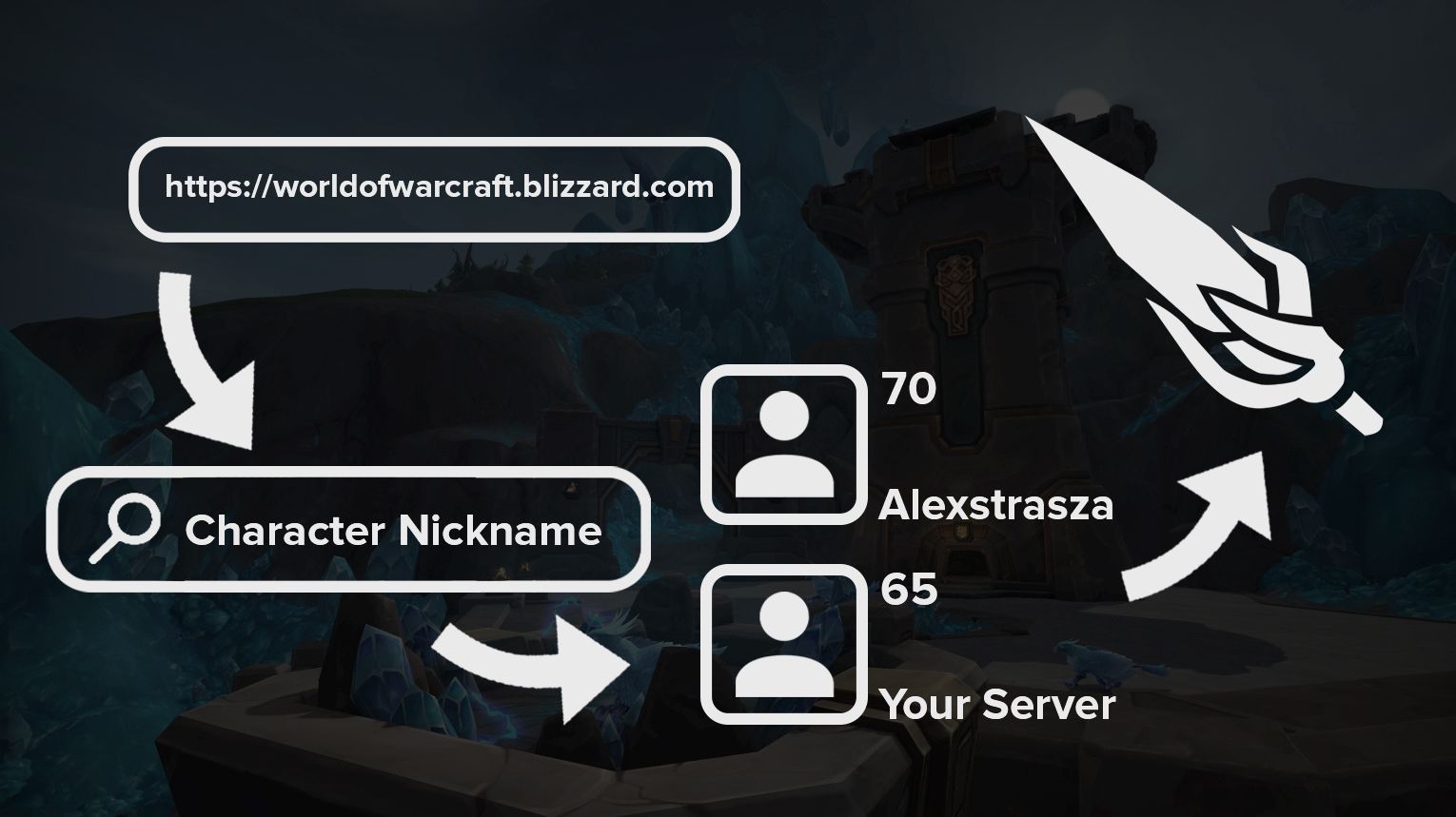
- Visit the EU WoW Armory Search: https://worldofwarcraft.blizzard.com/en-gb/search.
- Search for your character. Use the search bar to enter your character’s name. Make sure to spell it correctly (including special characters that you might have used while creating your toon) to avoid any issues.
- Select your realm from the EU server list. Characters of the higher level and having better gear appear first, so if you’re actively playing, it won’t be a problem for you to find your toon.
- Review your character’s profile. You’ll see all the important details like gear, stats, achievements, and more.
WoW Cata Classic Armory (EU)
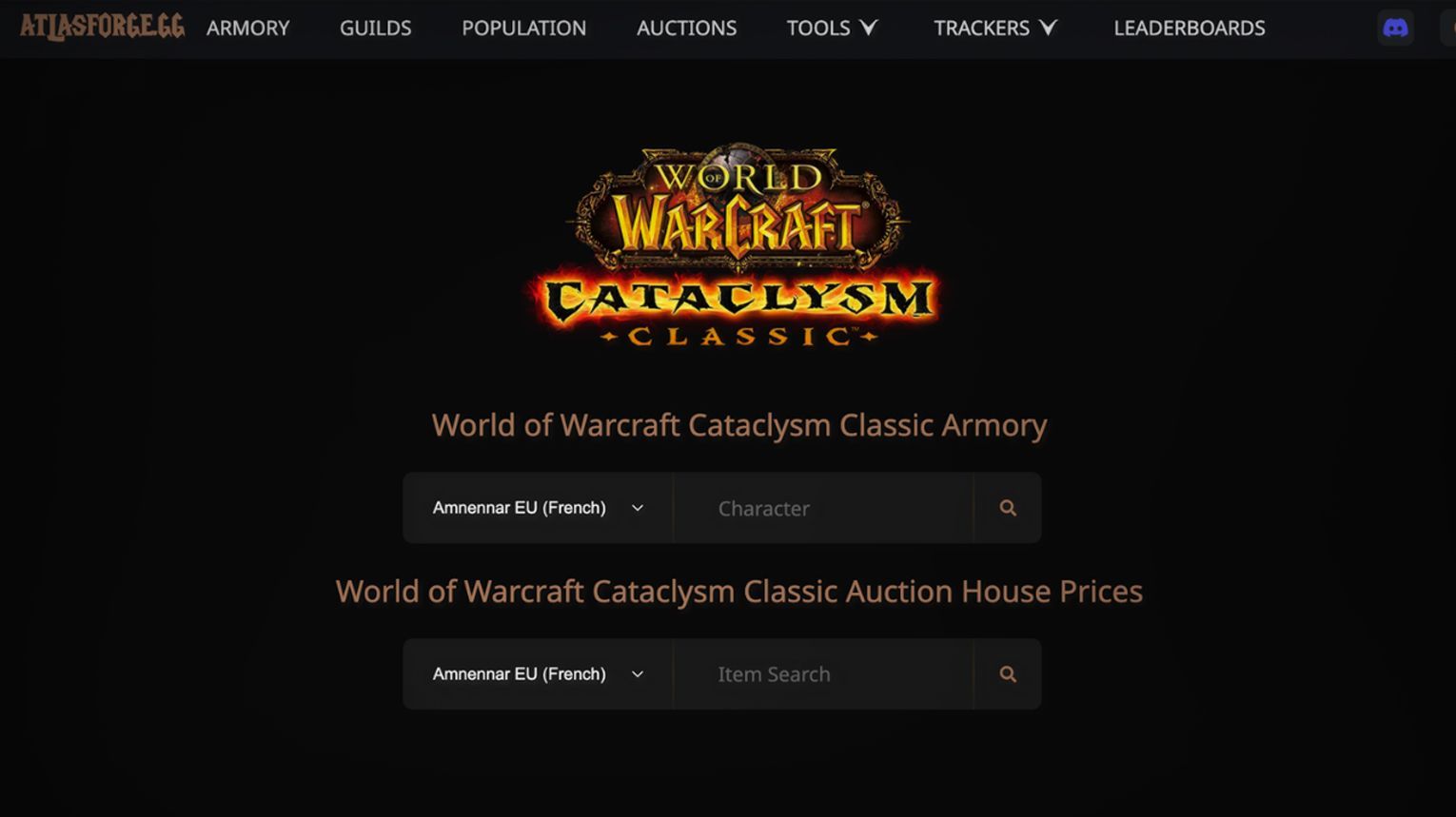
- No Blizzard Armory for Classic: The official WoW Armory does not support characters from Classic versions of the game, including Cataclysm Classic. For this reason, you’ll need to use alternative resources (check below).
- AtlasForge.gg: A highly recommended option is AtlasForge.gg (https://atlasforge.gg/wow-cataclysm). This site is not only simple to use but also provides additional features, such as checking auction house prices for items on all Cataclysm Classic servers. This makes it a practical choice for both managing character details and monitoring the in-game economy.
- Consider Classic-Armory.org: Another useful third-party tool for EU players is Classic-Armory.org. This website allows you to search for characters, guilds, and achievements across various Classic eras, including Cataclysm Classic. Ensure that you select the appropriate era, server, and region (EU) when searching. Although it’s not flawless and might have some visibility issues, it offers basic character lookup functionalities.
WoW Armory Troubles: Down, Doesn’t Update, Wrong Region
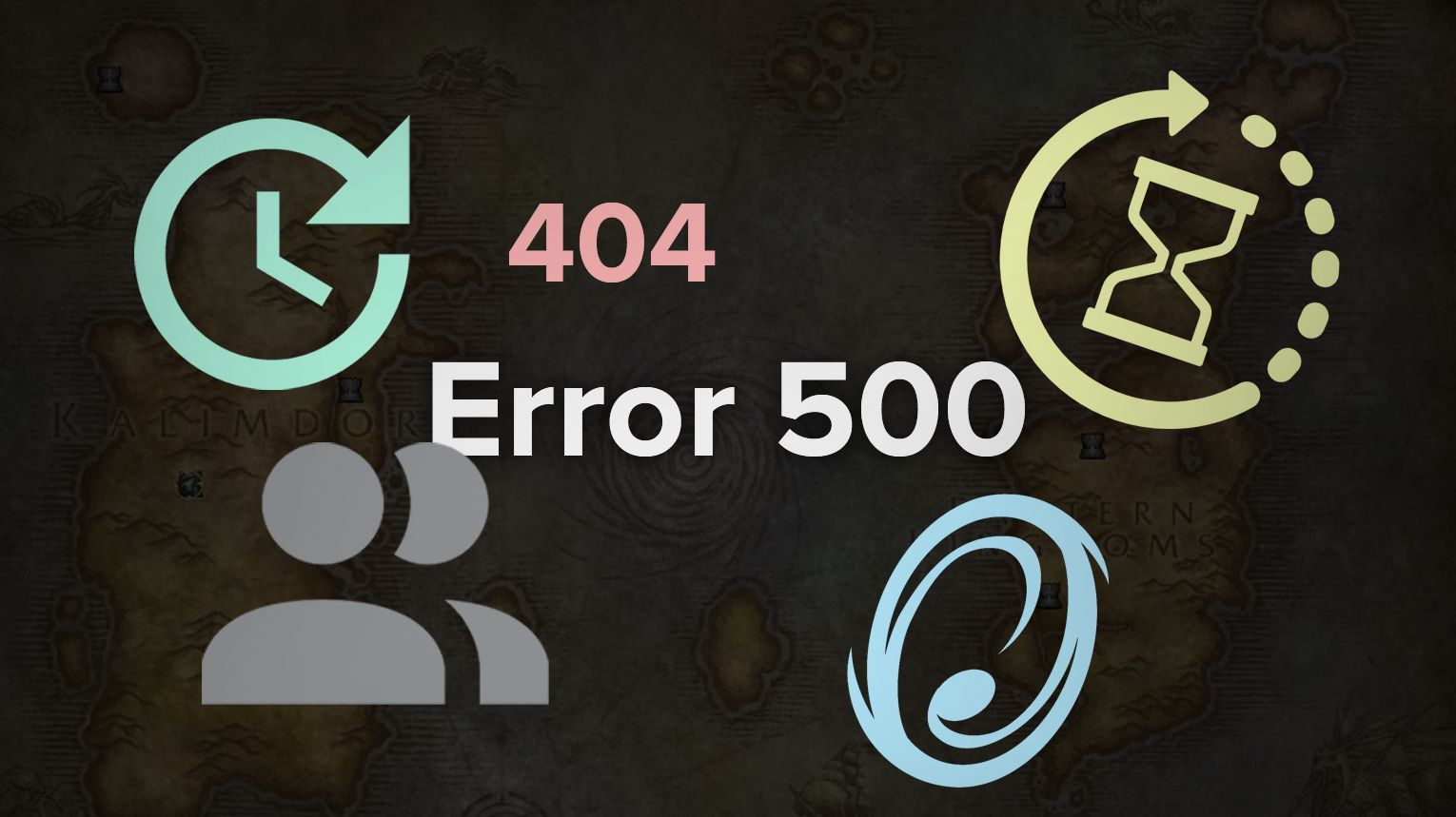
- Error 500: This error happens when the server can’t process your request. Since it’s a server-side issue, changing your browser or restarting your PC won’t help. The best thing to do is wait for the server to be fixed or submit a support ticket. Double-check your search query to make sure it’s correct.
- Late Updates: Sometimes, the Armory doesn’t show the most recent information about your character. This can affect gear, stats, or achievements. The main cause is usually a delay in the server updating your data. You can try logging off in a major city or changing your account information to trigger an update. If that doesn’t work, wait for the weekly maintenance or contact support.
- Boosted Characters Not Showing: If your boosted character doesn’t appear in the Armory or shows up as level 1 without gear, this is usually a temporary issue. Check back the next day, and the character should be displayed correctly.
- Transfer Issues: If you’ve transferred your character to a new server or faction, it might not show up in the Armory right away. Similar to late updates, try waiting a day or until after the weekly maintenance. If the problem persists, change your password or account info and contact support.
- Wrong Region Selected: If you get a 404 error or your character appears inactive or deleted, you might be looking in the wrong region. To fix this, edit the URL in your browser’s address bar. For example, if you’re searching for an EU character but the URL says “en-us,” change it to “en-gb” and update “us” to “eu.”
- General Bugs: New issues can pop up from time to time. If you encounter a problem not listed here, check with the community or submit a ticket to Blizzard support.
WoW Armory Alternatives

- Raider.io (https://classic.raider.io/): This site is great for tracking characters, progress, and guilds in WoW Retail, Classic Era, and Cataclysm. It also allows you to recruit players, watch streams, and more.
- AtlasForge.gg (https://atlasforge.gg/wow-cataclysm): A user-friendly site that provides character armory information and also tracks auction house prices for items across all Cataclysm Classic servers.
- AOTC Armory (https://hc.aotc.gg/): Specifically designed for WoW Classic Hardcore and SoD players, this site quickly finds characters and provides all the necessary information in a clean and simple interface.
- Classic WoW Armory (https://classicwowarmory.com/): Another excellent option for Classic Hardcore, this site offers a fast and user-friendly experience for finding and tracking characters.
- Classic-Armory.org (http://classic-armory.org): This site allows you to search for characters, guilds, and achievements across various Classic WoW eras, including Cataclysm Classic. It offers basic character lookup functionalities but may have occasional visibility issues. Make sure to select the correct era, server, and region.





Comments: