D2ArmorPicker is a tool that helps Destiny 2 players find the best armor combinations to reach specific stat goals (for example, to maximize your resilience, recovery, or intellect). It scans your inventory and vault, suggests optimal gear setups, and lets you adjust mods and stats. The main goal while using this app is to create an ideal build for your character.
Is D2 Armor Picker Safe?
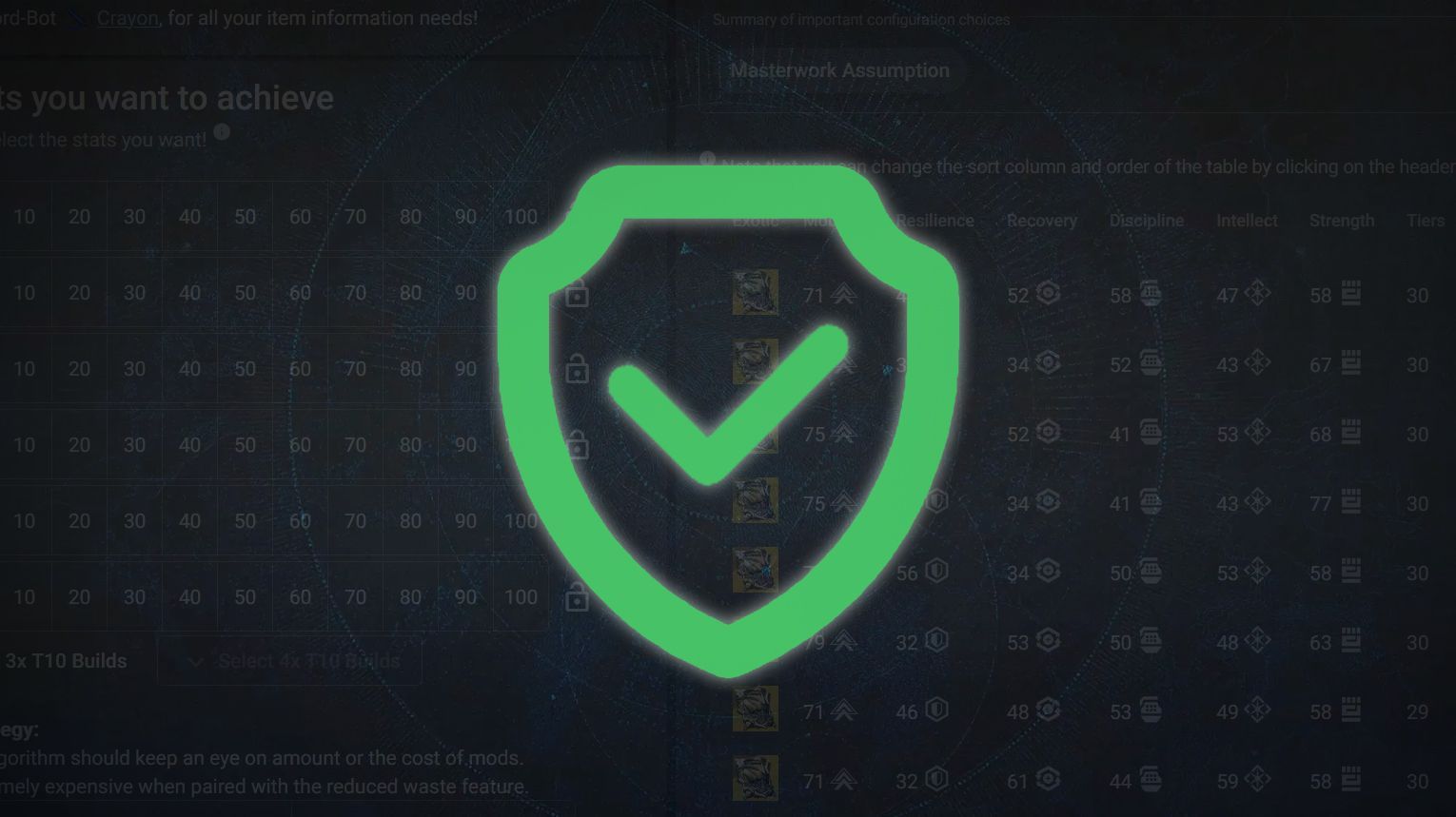
The creator, Mijago, developed this tool to help players optimize their builds, and it’s widely trusted within the Destiny 2 community. D2 Armor Picker doesn’t violate any game rules, so you don’t need to worry about being banned or penalized for using it.
D2 Armor Picker is free to use, with no hidden costs or fees. It’s designed to assist players in improving their gameplay without any restrictions. If you want to support the developer, there’s an option to donate (you will find it on the site), but it’s not mandatory.
Entering the Application
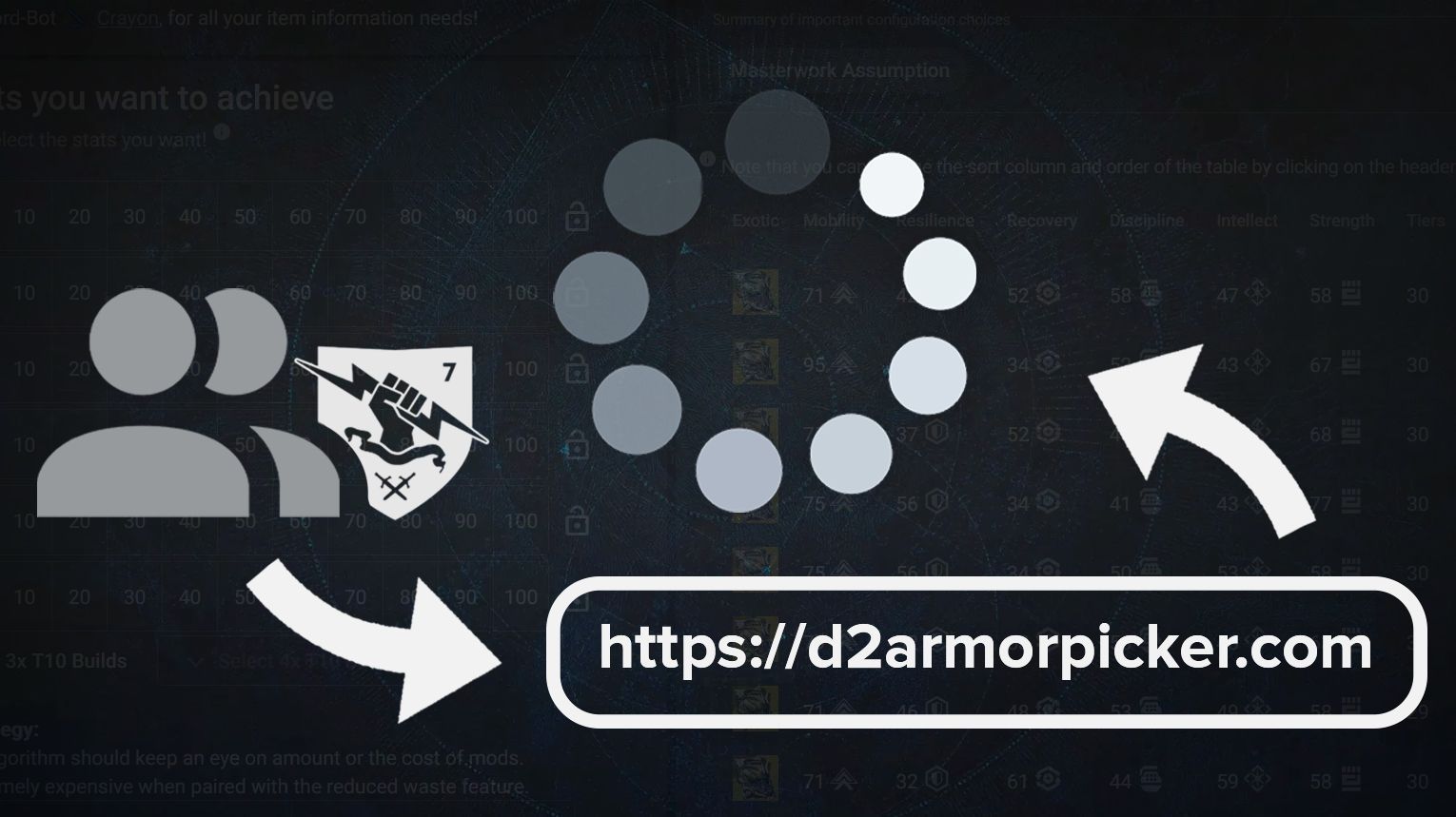
To start using D2 Armor Picker, visit the https://d2armorpicker.com website and log in using your Bungie account. The login process is secure, as it redirects you to Bungie’s official site, where your credentials are handled safely.
Once logged in, the tool will automatically begin scanning your inventory and vault to gather data on your available armor pieces. This process may take a few moments, depending on how much gear you have.
Сhoose Your Character and Exotic
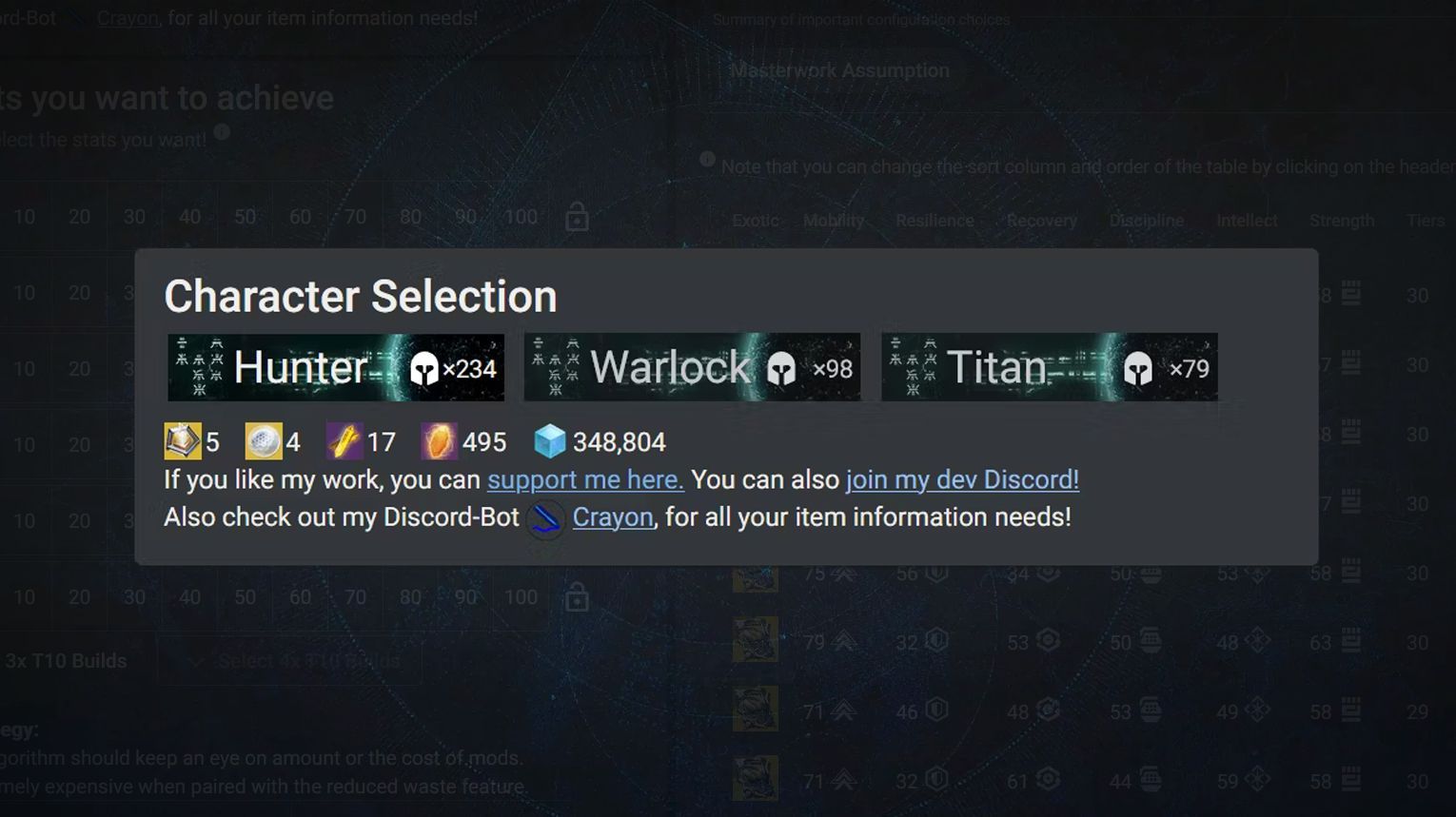
After logging in, you’ll need to select the character you want to optimize. D2 Armor Picker allows you to choose between your Titan, Hunter, or Warlock.
Once you’ve chosen your character, the next step is to decide if you want to include any specific Exotic armor pieces in your build. You can either select a specific Exotic or leave the choice open. If you have a particular Exotic in mind that complements your build, selecting it here will help the tool optimize the rest of your armor around it.
Select Stats to Boost
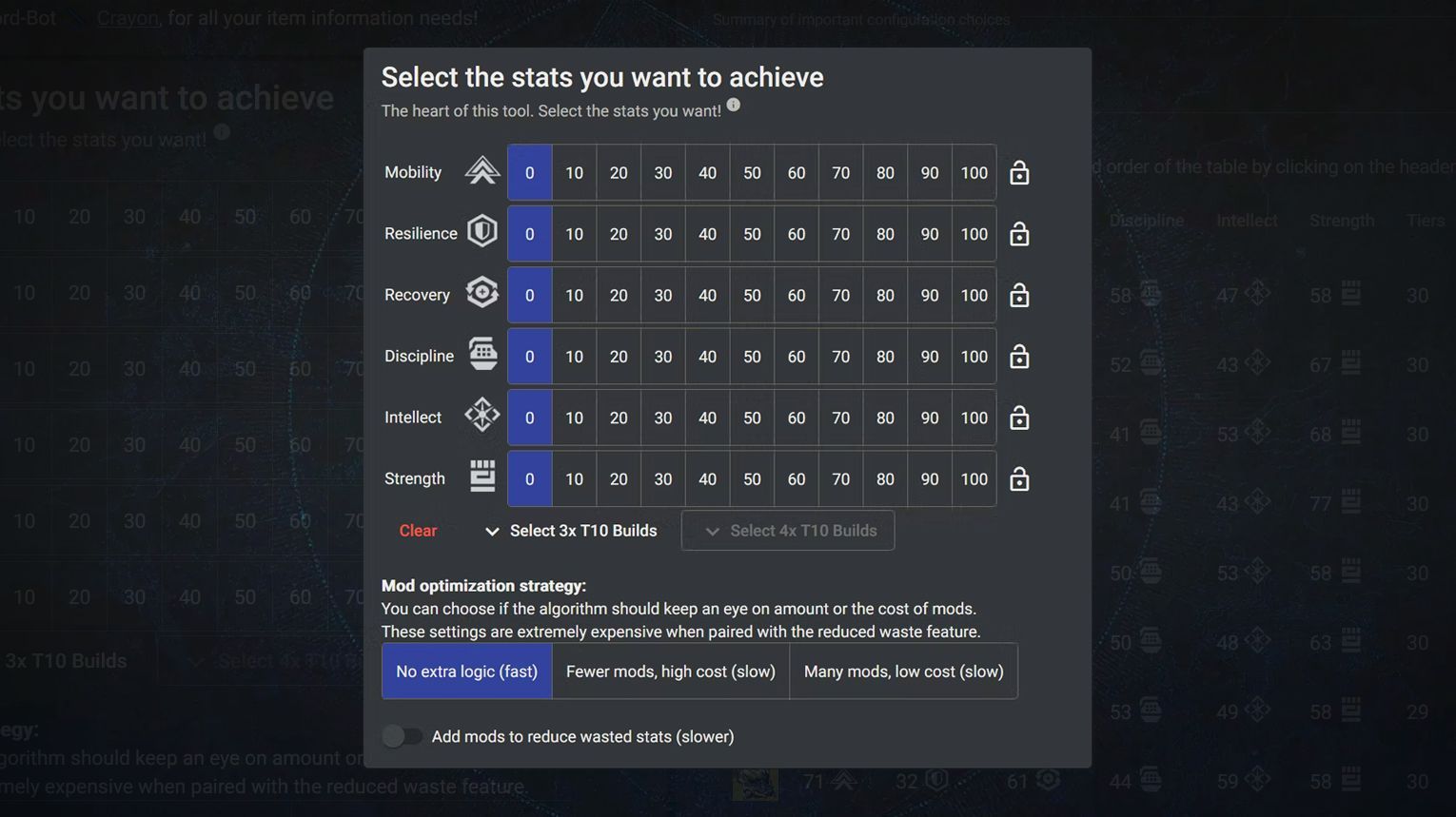
In Destiny 2 TFS, there are six main stats: Mobility, Resilience, Recovery, Discipline, Intellect, and Strength. You can set minimum values for each stat, ensuring the tool prioritizes those stats in your build.
For example, if you need high Resilience and Discipline, you can set those as your primary goals. The tool also allows you to lock specific stats, ensuring they don’t go below a certain threshold.
Additionally, there’s a Stat-boost selection allowing you to consider the Fragments that modify your stats. This feature helps you create balanced and powerful builds tailored to your gameplay needs.
Select Armor Pieces
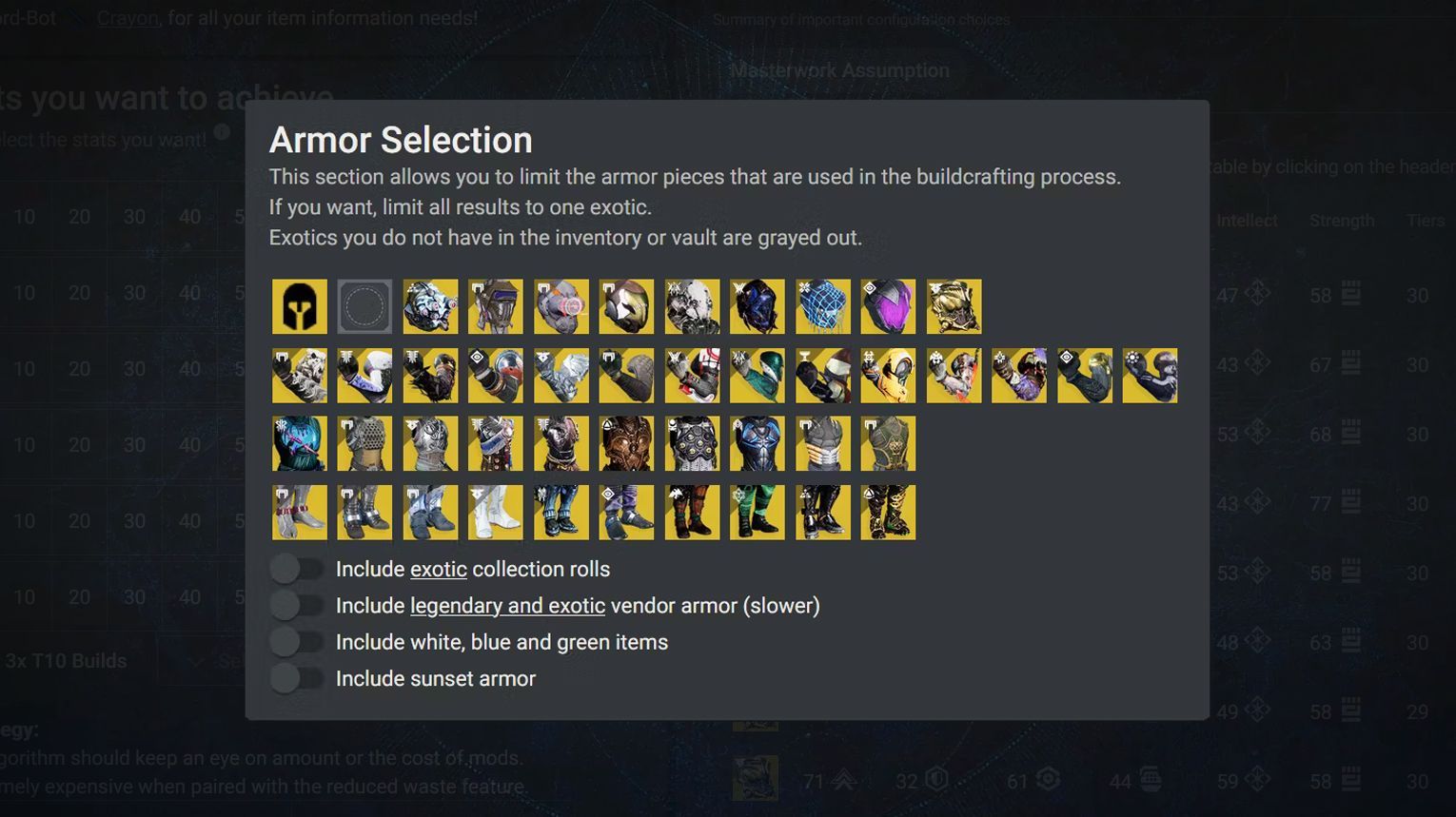
In D2 Armor Picker, you can refine your build by selecting specific armor pieces that you want to include. This is useful if you have particular gear with perks or stats you prefer.
The tool also offers the “Any Exotic” and “No Exotic” options. “Any Exotic” lets the tool include any Exotic armor in your build, while “No Exotic” excludes them, focusing only on Legendary gear.
The armor limitation function allows you to restrict gear choices based on available mod energy. You can also choose specific sockets or perks, so the suggested gear will match your playstyle.
Check the Results
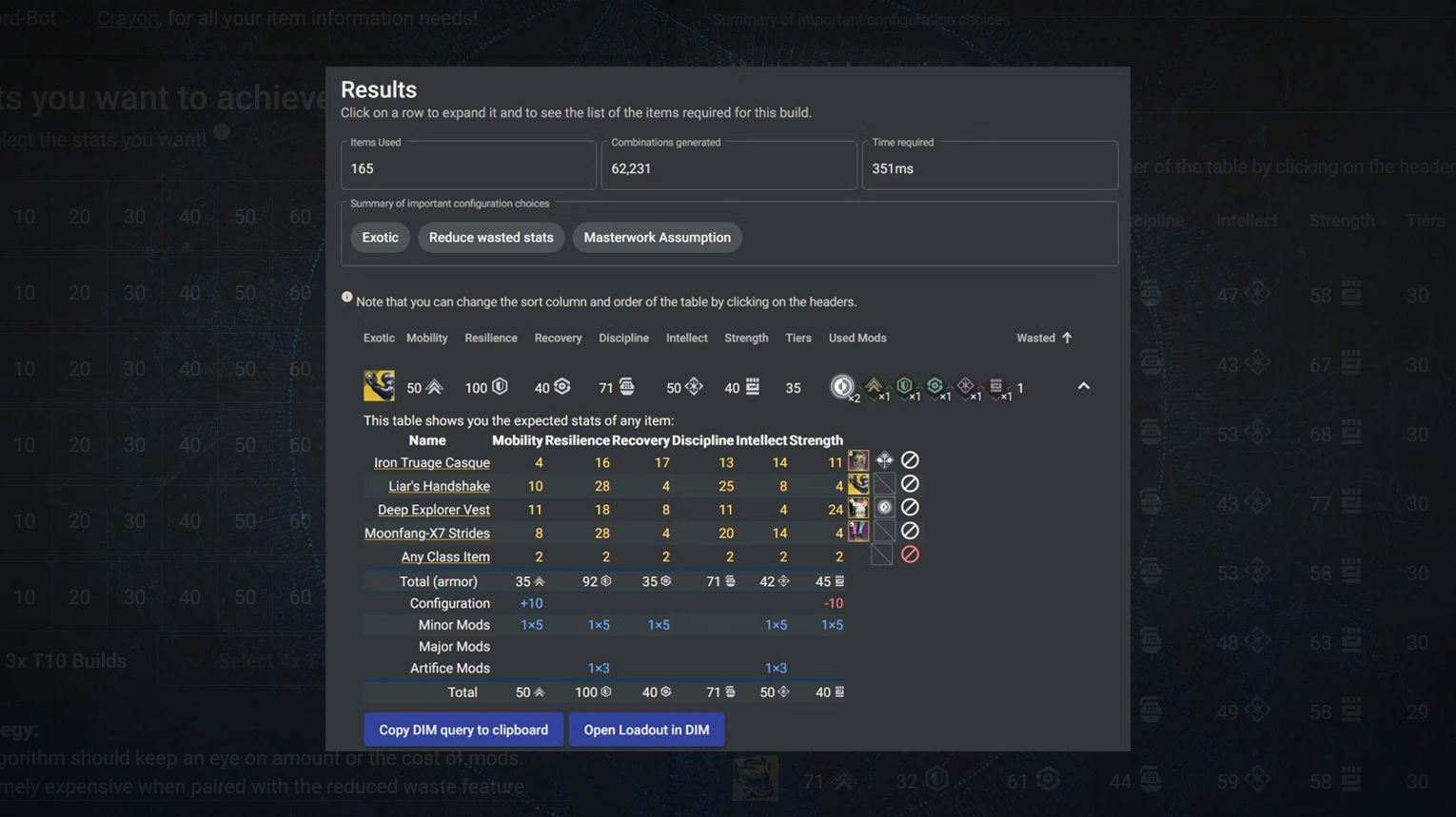
After you’ve selected your armor pieces, it’s time to check the results. D2 Armor Picker will display the best possible loadouts based on the stats and armor you’ve chosen. You’ll see how each piece affects your stats. Also, you will manage to understand, if this item helps you reach the desired goals goals.
If you’re satisfied with the setup, you can save it or even export it to Destiny Item Manager (DIM) for easy equipping. This final step ensures that your character is fully optimized, and ready for any challenge in D2.
Advanced Settings Overview
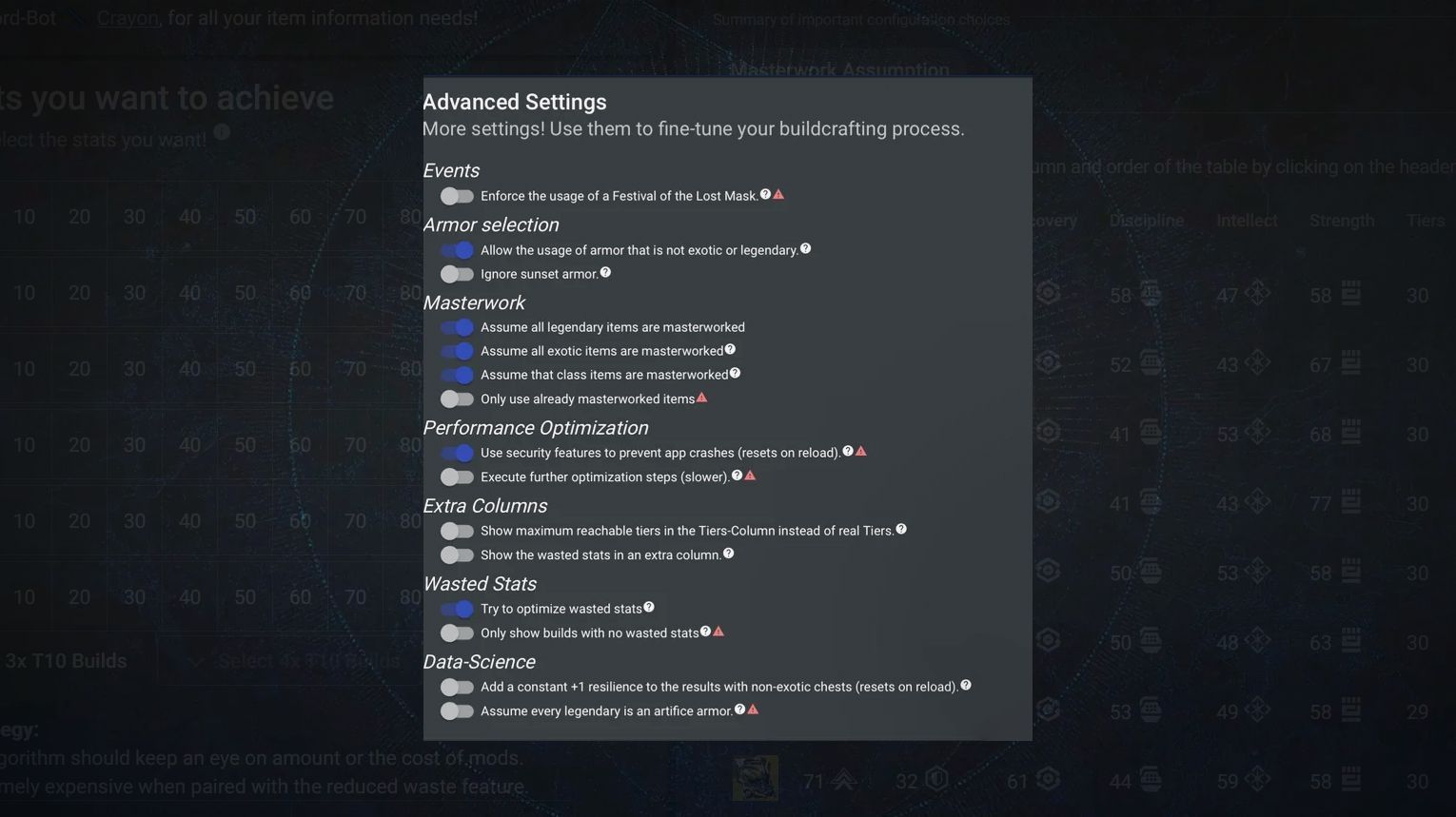
D2 Armor Picker’s Advanced Settings allow you to fine-tune how the tool works. One important feature is the option to assume all your armor is Masterworked, adding +2 to every stat. This helps in getting more accurate stat calculations. You can also exclude certain mods or armor pieces that don’t fit your playstyle.
Another useful feature is Clustering, which helps organize your armor. It groups similar armor pieces together based on their stat rolls. This makes it easier to compare and decide which pieces to keep and which to dismantle. You can also use the Clustering feature to specify redundant armor, clear out unnecessary items, and focus on the best gear.
D2ArmorPicker Alternatives

If you’re looking for alternatives to D2 Armor Picker, there are a few good options available.
- Destiny Item Manager (DIM) is one of the most popular tools among Destiny 2 players. It offers a Loadout Builder feature that helps you optimize your armor and manage your inventory. You can specify the mods and perks you want, and DIM will suggest the best loadouts for you. It’s also widely used for transferring gear between characters and managing vault space.
- Another alternative is Braytech, which not only helps with inventory management but also tracks triumphs, collectibles, and seals.
- Light.gg is also worth mentioning. Of course, it’s mostly focused on the general information about D2 weapons, armor, and other in-game items. However, it’s a must-have resource for any Guardian (in my opinion, it can be compared with the WowHead).
- D2Foundry is a tool that helps Destiny 2 players optimize their weapons. It lets you check weapon stats, explore different perks, and understand the God rolls for your legendaries. If you want to improve your loadouts for PvE or PvP, D2Foundry can help you compare weapons and choose the best options. It’s updated regularly with new gear and features, so you will also be equipped with the current meta (if you manage to get it, of course).
These tools are all safe to use, as they work through Bungie’s API, ensuring that your account information is 100% secure.
Quick Summary

D2ArmorPicker is a must-have app for any Destiny 2 The Final Shape player. It makes it easy to find the best armor combinationsto reach your desired stats without needing to do any manual calculations.
Your account will be protected by Bungie’s secure login while you’re working with this application. With options like stat prioritization, advanced settings, and clustering, D2ArmorPicker makes it easy to customize your armor.
If you’re looking for alternatives, tools like Destiny Item Manager, Braytech, Light.gg, and D2Foundry offer similar benefits, each with its unique focus, which we’ve explained you above.
Check this detailed video guide if you still have any questions:
FAQ
What is D2 Armor Picker for?
D2 Armor Picker helps Destiny 2 players find the best armor combinations to maximize stats like resilience, recovery, and more. It scans your inventory and suggests optimal gear setups based on your goals.
How do I boost specific stats?
You can select which stats to prioritize, like mobility or discipline, and the tool will find armor that best matches your preferences.
What do advanced settings do?
Advanced settings let you customize how the tool works. You can assume all armor is Masterworked, exclude certain mods, and use clustering to organize similar armor pieces.
How do I prioritize stats?
Choose the stats you want to focus on, and the tool will suggest the best armor combinations to reach those target values.
Can I include raid mod slots?
Yes, you can specify raid mod slots in your builds, ensuring your gear is ready for specific raid encounters.





Comments: